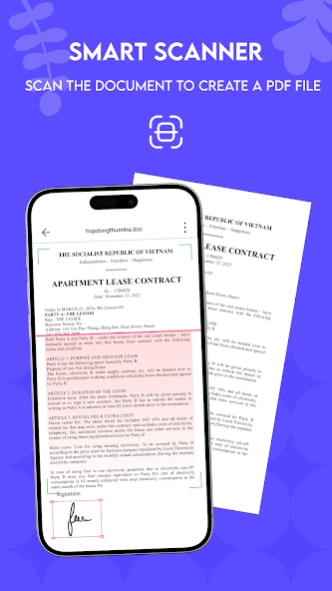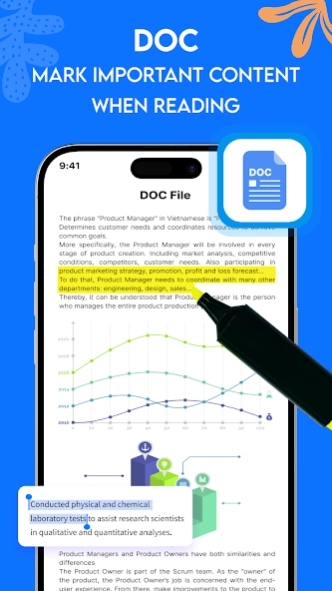AI PDF Viewer - PDF Reader 1.1.2
Free Version
Publisher Description
AI PDF Viewer - PDF Reader - PDF Reader, editor, convertor, viewer, signare and scan PDF all documents
AI PDF allows to open, read, view, manage, and edit all PDF files as well as other types of office documents all in one application. It helps users no longer need to rely on online browsers to read PDF documents or books; you can easily read files with the AI PDF app, even without an internet connection.
Use AI PDF app to read and view not only PDF files but also all of other office document types like Word, Excel, PowerPoint, HWP. This app offers a convenient, easy, fast and professional documents reading experience at anywhere or anytime.
AI PDF app provides users with an interesting PDF reading experience just with their Android mobile phones. This PDF reader app offers convenient and personalized features for reading such as customizable brightness/darkness modes, image-to-PDF conversion, documents management, reading without an internet connection and user-friendly interface. AI PDF is the best free PDF reader for Android.
Main features of AI PDF:
⚡ Open, view, and read PDF files:
- Read PDF files for free.
- Open PDF files online from Google Drive, One Drive, Dropbox, or other apps.
- Customize screen brightness, darkness mode.
- Search, scroll, zoom in/out file sizes.
- View PDF documents according to book and e-book standards.
- Easy reading and scanning files.
- Customize horizontal/vertical reading mode.
- Choose the number of pages to read.
- Reading without an internet connection.
⚡ Convert images to PDF:
- Convert directly captured images or images on your phone to PDF files.
- Customize to A3, A4, or A5 paper sizes.
⚡ Read PDF and all office document types:
- Open and view all office document types: PDF, Word, Excel, PowerPoint, HWP.
- Read documents for free, only with a phone and no need for an internet connection.
⚡ Organize and manage files:
- Manage and organize all PDF, Word, Excel, etc., files with simple operations.
- List of recently opened files.
- Easily filter and search for documents.
- Easily share documents.
- Rename documents.
- Organize documents by folders.
The free AI PDF app makes the experience of reading PDF files and other office documents more convenient than ever. AI PDF is an all-in-one office app, which provides a PDF reader, Word reader, Excel viewer, and PowerPoint viewer without the internet, making it extremely easy to read, search, convert, and organize PDF files and documents on your Android phone. This is currently the best PDF and office documents reader and viewer for Android.
If you are looking for a PDF reader and all other types of office document reader such as DOC, DOCX, XLS, XLSX, PPT, PPTX, TXT, HWP,... Open documents, read, share and delete, or rotate files. AI PDF is a perfect choice. AI PDF helps enhance the reading and viewing experience with many useful and user-friendly features.
Download now to discover convenient and professional features to enhance work efficiency in studying and working with digital documents.
We will continuously develop many interesting and useful features to provide users with a perfect experience.
About AI PDF Viewer - PDF Reader
AI PDF Viewer - PDF Reader is a free app for Android published in the System Maintenance list of apps, part of System Utilities.
The company that develops AI PDF Viewer - PDF Reader is Digital Dreamworks Studio. The latest version released by its developer is 1.1.2.
To install AI PDF Viewer - PDF Reader on your Android device, just click the green Continue To App button above to start the installation process. The app is listed on our website since 2023-12-27 and was downloaded 0 times. We have already checked if the download link is safe, however for your own protection we recommend that you scan the downloaded app with your antivirus. Your antivirus may detect the AI PDF Viewer - PDF Reader as malware as malware if the download link to com.file.pdf.reader.pdf.viewer.pdf.editor is broken.
How to install AI PDF Viewer - PDF Reader on your Android device:
- Click on the Continue To App button on our website. This will redirect you to Google Play.
- Once the AI PDF Viewer - PDF Reader is shown in the Google Play listing of your Android device, you can start its download and installation. Tap on the Install button located below the search bar and to the right of the app icon.
- A pop-up window with the permissions required by AI PDF Viewer - PDF Reader will be shown. Click on Accept to continue the process.
- AI PDF Viewer - PDF Reader will be downloaded onto your device, displaying a progress. Once the download completes, the installation will start and you'll get a notification after the installation is finished.